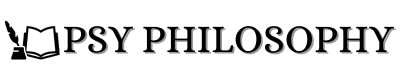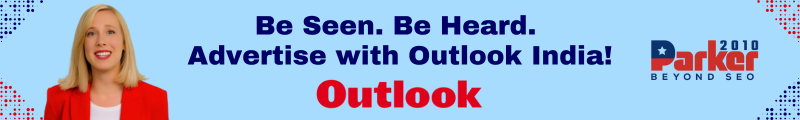In today’s digitally driven workplaces, managing IT access for teams is a critical part of effective team management. Every employee needs access to tools, systems, and data to perform their tasks efficiently. Yet, balancing accessibility with security can be tricky. When team members have either too much or too little access, it impacts productivity and exposes organizations to risks. This brings us to an important question: what’s the best way to manage IT access for teams so that security and collaboration coexist smoothly?
The Role of IT Access in Team Management
Team management isn’t just about overseeing work schedules or project deadlines anymore. It now extends deeply into managing digital resources. Access to IT systems forms the backbone of how teams operate—whether it’s email platforms, cloud storage, project management apps, or sensitive databases. Giving team members the right level of access ensures they can contribute effectively without stumbling over unnecessary restrictions.
At the same time, IT access management protects the organization from data breaches, accidental data leaks, and insider threats. As more companies embrace remote work and cloud-based tools, managing these permissions becomes even more complex and crucial.
Understanding the Challenges in IT Access Management
Many organizations struggle with managing IT access due to a few common challenges. Teams often grow and change quickly, with new hires, role changes, and departures happening regularly. Without a clear system in place, keeping access up to date can become chaotic.
Another challenge is the diversity of tools and platforms teams use. Each may require different permission settings, making it hard to maintain a consistent approach. Moreover, granting broad access “just to be safe” or out of convenience can expose sensitive data to unauthorized users.
These challenges highlight why team management must include thoughtful IT access strategies that evolve alongside the team.
What’s the Best Way to Manage IT Access for Teams?
Answering this question involves understanding both security best practices and team dynamics. The best approach combines several core principles and practical strategies to create a seamless and secure IT access environment.
Focus on the Principle of Least Privilege
One key principle is the concept of least privilege. This means giving team members only the minimum access necessary to perform their job functions. For example, a content writer may need access to the content management system but not the company’s financial records. This limits risk by reducing opportunities for accidental or malicious misuse.
Implement Role-Based Access Control (RBAC)
Role-Based Access Control is a practical way to manage permissions in teams. Instead of assigning access on an individual basis, RBAC groups users into roles, each with a predefined set of permissions. When someone’s role changes, updating access is as simple as changing their assigned role.
RBAC not only simplifies management but ensures consistency and makes onboarding and offboarding smoother.
Automate Where Possible
Manual access management is time-consuming and prone to errors. Automation tools integrated with HR systems can automatically grant or revoke access based on employee status changes. This prevents situations where former employees retain access or new hires face delays.
Automation also makes it easier to enforce access policies consistently and generate audit logs for compliance purposes.
Regularly Review and Audit Access
Access needs aren’t static. Teams evolve, projects change, and employees move between roles. Regularly reviewing and auditing access ensures permissions remain appropriate. This process helps identify redundant or excessive permissions and reduce security vulnerabilities.
Clear reporting and dashboards provided by modern identity management tools make audits more manageable for IT teams.
Balance Security with User Experience
An overly restrictive system frustrates employees and slows down work. Conversely, overly lenient access invites risks. Striking the right balance means listening to team feedback and adapting policies without compromising security.
Involving team leaders in access decisions can help tailor permissions to real-world needs and foster buy-in.
Use Multi-Factor Authentication (MFA)
Adding an additional verification step, such as multi-factor authentication, is a simple yet powerful way to strengthen security. Even if credentials are compromised, MFA can prevent unauthorized access, making it a valuable part of access management.
The Impact of Effective IT Access Management on Teams
When IT access is managed well, teams experience smoother workflows and fewer disruptions. Employees spend less time waiting for permissions or navigating confusing restrictions. This fosters productivity and collaboration.
On the security side, organizations minimize the risk of data breaches, insider threats, and compliance violations. Access management becomes a key pillar of the company’s overall security posture.
Effective access management also sends a strong message about the company’s commitment to protecting its data and respecting privacy, which can boost trust both internally and externally.
Adapting to Remote and Hybrid Work Models
Remote and hybrid work arrangements have become the norm, making IT access management more critical than ever. Employees accessing systems from various locations and devices create new challenges for securing access.
The best way to manage IT access for teams in this context is to adopt centralized identity and access management platforms that support single sign-on (SSO), remote authentication, and adaptive access controls. These technologies allow secure, seamless access regardless of where team members are working.
Collaborating Across Departments for Better Access Management
Successful IT access management isn’t just the IT department’s job. It requires collaboration with HR, team managers, and even employees themselves. HR provides information on role changes, team leads understand operational needs, and IT ensures the right systems and policies are in place.
By working together, organizations can create an access management process that is both efficient and aligned with business goals.
Looking Forward: Trends Shaping IT Access Management
Emerging trends in technology will continue to influence how teams manage IT access. Artificial intelligence and machine learning are starting to help identify unusual access patterns and recommend adjustments proactively.
Zero Trust security models are gaining traction, requiring verification at every step rather than assuming trust based on network location or role alone. These approaches challenge teams to rethink traditional access methods and embrace continuous monitoring.
Final Reflections
In the realm of team management, IT access is a foundational element that deserves careful attention. To answer what’s the best way to manage IT access for teams, organizations need a strategy rooted in security principles like least privilege and role-based controls, supported by automation and regular reviews.
Balancing security with usability, embracing modern tools, and fostering collaboration across departments will create a resilient access management framework. This not only protects valuable data but empowers teams to work confidently and efficiently—key ingredients for success in today’s digital workplace.